Checking pit side internet connection/ Checking modem connection/ How do I ping?
A ping command is used to test a network connection, for example access and connectivity to the internet or your modem.
The internet oscilloscope in Control Studio uses the ping 8.8.8.8 command which is the test of network connection to the DNS server provided by Google to monitor internet connection status.
If you for example observe high spikes in this internet oscilloscope but the line and window are still green, it can mean you have a fast internet connection that however could be unstable - and thus causing problems for example with the VPN.
If you want to ping the Google server yourself to monitor closer the problem of your internet connectivity and maybe report to your internet provider e.g. the racetrack, you can do so by typing in cmd in the search window on the windows task bar.
In your command window you type in "ping 8.8.8.8" and "-t -l 1" which are additional parameters to keep the ping running.
If the ping sends back a timeout it means that the internet connection was lost for 3s and this can strongly impact your telemetry as well as your VPN connection.
It will now continue to run until you close the window or use cntrl +c to stop it.
You can equally ping your modem with using its IP address instead of 8.8.8.8.
A simple ping without the additional parameter will ping the IP address only 4 times and will then deliver you statistics on it.
If you simply want to confirm your Modem is online, the simple ping will allow you to see your Modem. To monitor unstable conditions, it can deliver too little information to get the full picture.