Restarting the VPN
The VPN Agent Manager is necessary to receive data from the vehicle to your laptop. It will automatically start itself and run in the background any time you switch on or restart your laptop.
In Control Studio is a display of the VPN. If it shows red, a restart of the VPN Agent Manager is required.
To open the VPN Agent Manager, double click in the task bar on the Control Icon. For future purposes it can be permanently fixed in the task bar to ensure fast and easy access.
To restart the VPN, simply click on the Restart Button in the VPN Agent Manager.
It might take a couple of minutes before your VPN will be back in running. Go back to Control Studio to check the VPN statuses and the oscilloscope to see when it comes back.
Don't have VPN Agent Manager installed on the Laptop you want to receive telemetry from?
Please contact support via Email support@cntrl.io or via WhatsApp at +44 7723 366 365