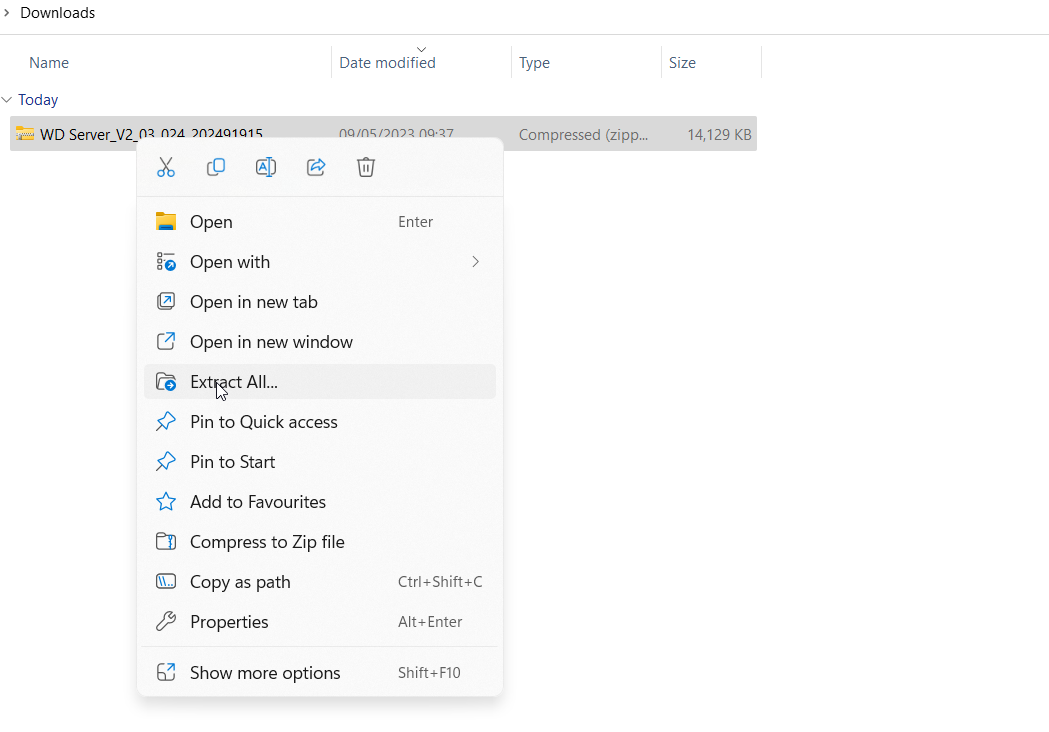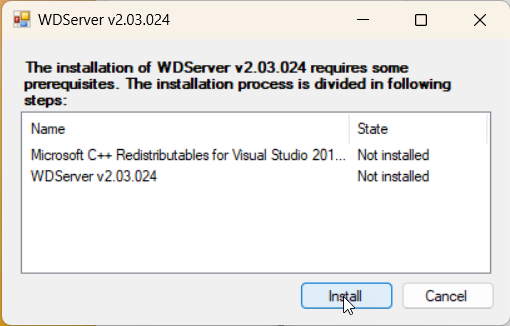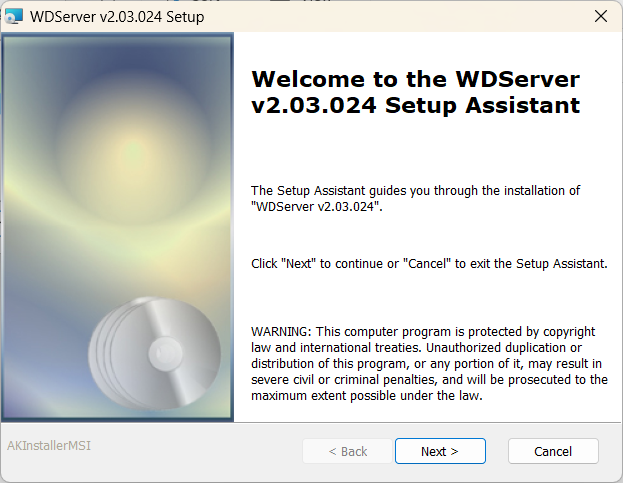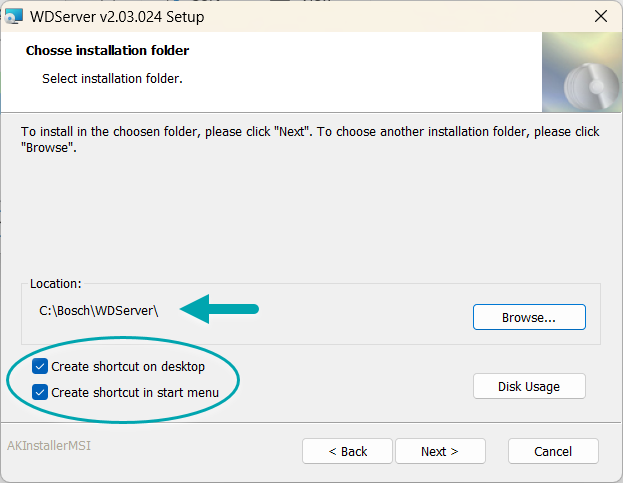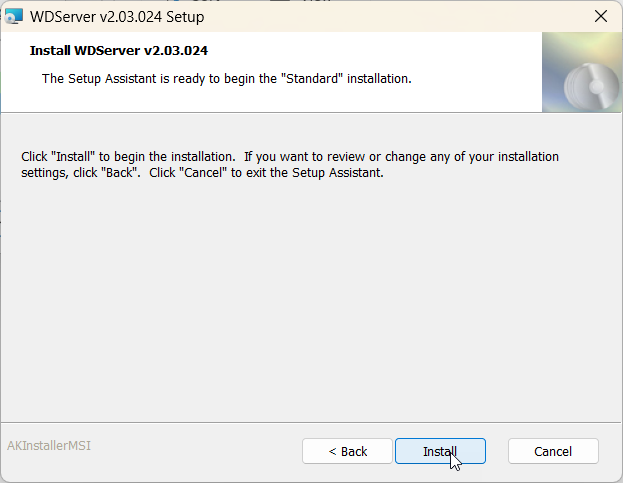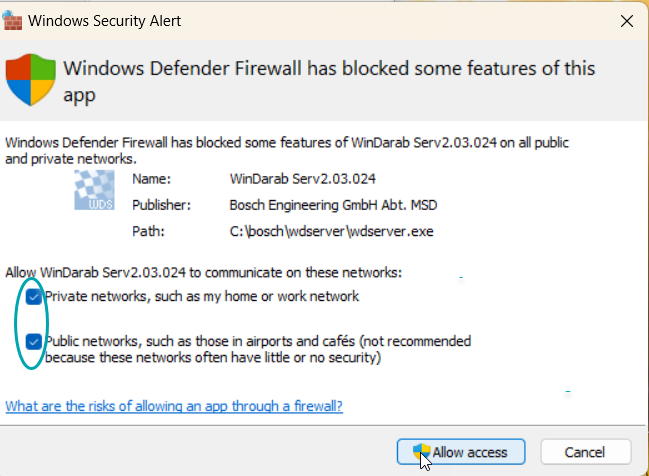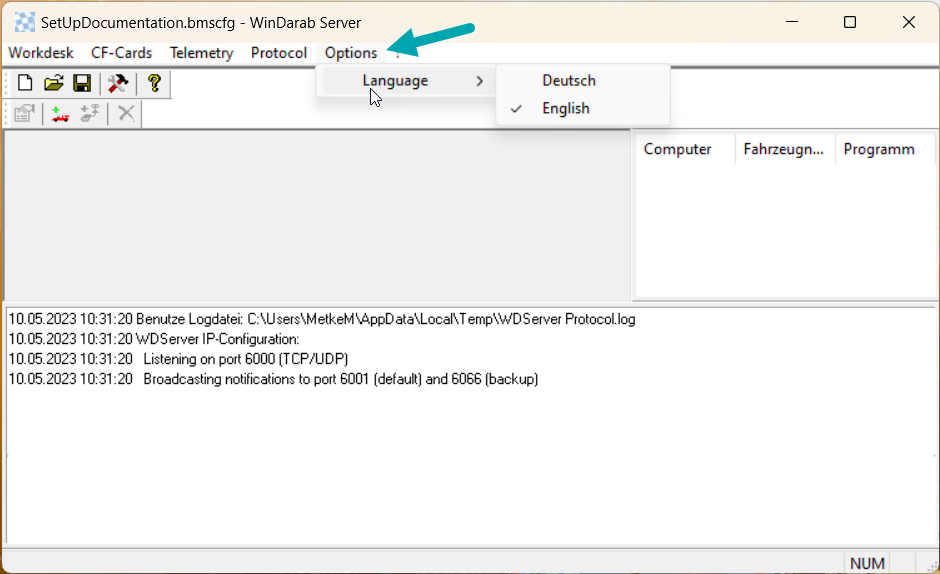Installing Bosch WDServer
The latest version of the WDServer can be found on the Bosch Website for download.
To install the software, extract first the .zip folder in your Downloads before running the installation process.
The first step is to allow the installation of the prerequisites before installing the actual WDServer.
After that the WDServer Setup Assistant will be opened. Click next to proceed.
Select in the next step both the options of shortcut for desktop and start menu, as you will be needing the application every time you run your telemetry.
Click next and proceed to install.
Running WDServer for the first time can result in a Windows Security Alert. Make sure you check both boxes of private networks and public networks, if you plan to run the telemetry also on open WI-FI services supplied by the track.
The Bosch WDServer will be in German language the first time you run it. To change it to English, you simply click in the task bar on options then language and select English.