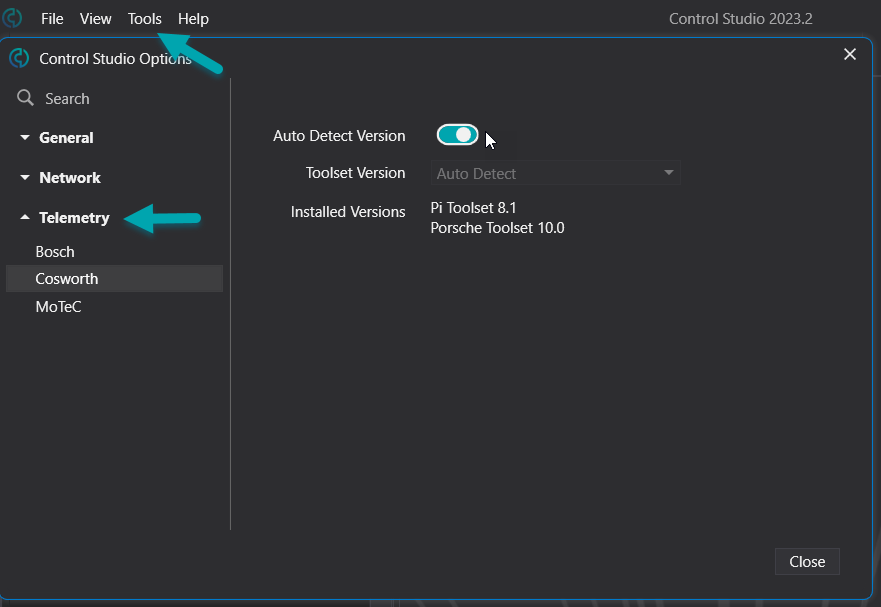Configuring Metadata Synchronisation for Cosworth Toolset
Edited
The metadata, in detail the telemetry keys and the PCPrivateDataSets, can be found by typing %appdata% into your windows search window or in your general file path.
Under appdata, go to Cosworth, then your Toolset installation and you will folders called TelemetryKeys and PCPrivateDataSets.
Control Studio will by default automatically detect which versions of Toolset you have installed, detects the new files and synchronizes them.
If you have multiple versions of Toolset running at the same time and you wish to only synchronise the meta data of one version, deselect the Auto Detect Version button and choose from the dropdown menu for which version you want to have them detected and synchronised for.