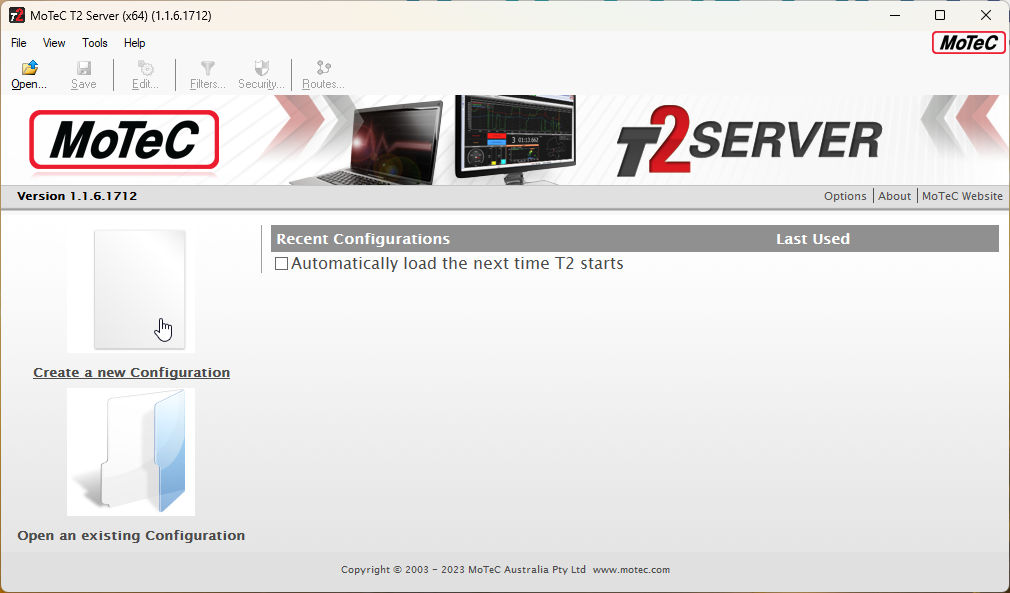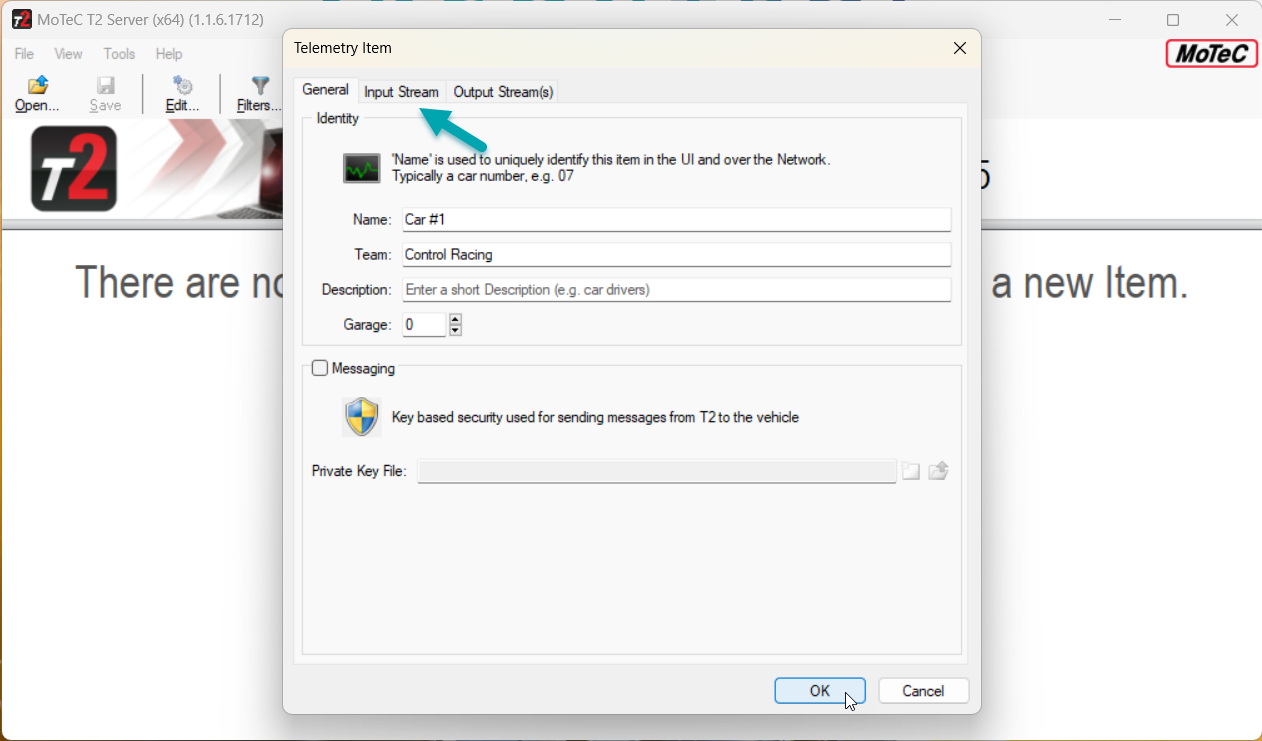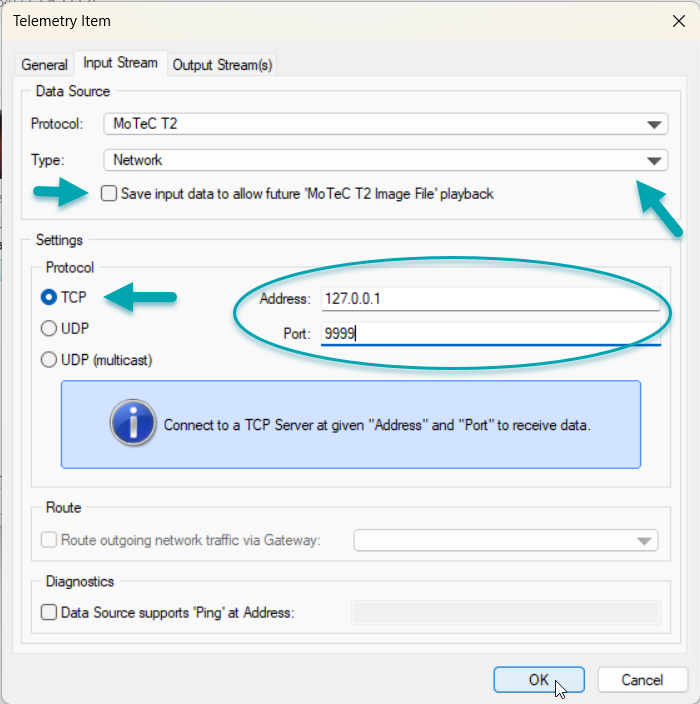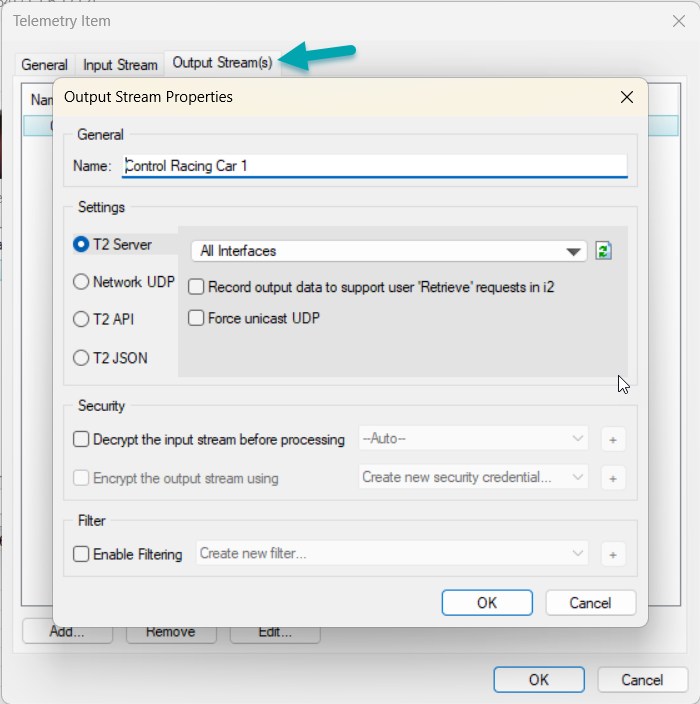Configuring MoTeC T2 Server
Edited
Open your T2 Server and create a new configuration.
Add an item to the configuration. Give your car a reasonable name and fill out team information before clicking on the tab Input Stream.
Choose from the dropdown menu under Type the option Network. Checking the box circled in the image below means saving the telemetry file as a log file that can later be reopened in i2.
Check the box for TCP protocol and type in the IP address 127.0.0.1 and your applicable output port visible in Control Studio.
Go on the tab Output Stream(s), type in a reasonable name for your stream and leave the default settings on T2 Server and all Interfaces. This will allow you to share this output stream with all i2 running.