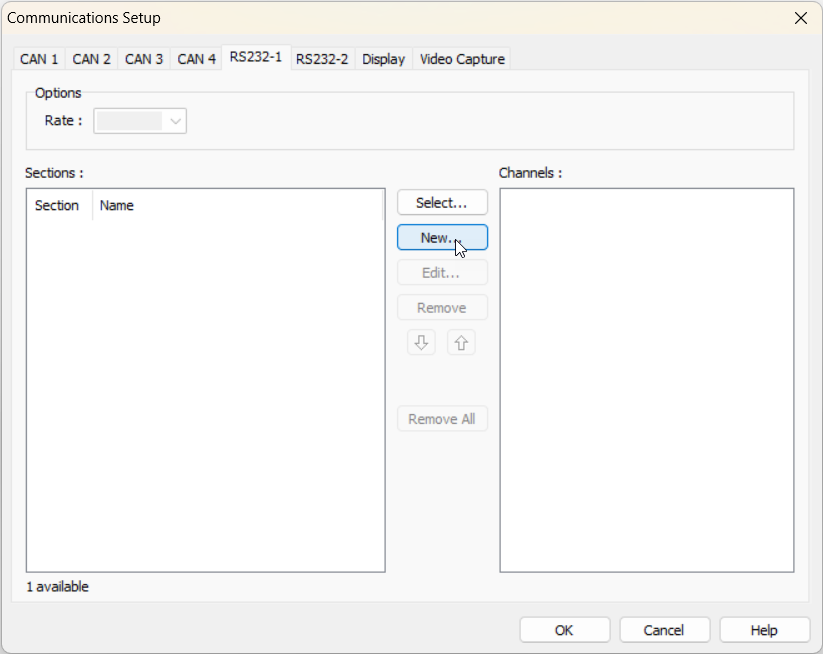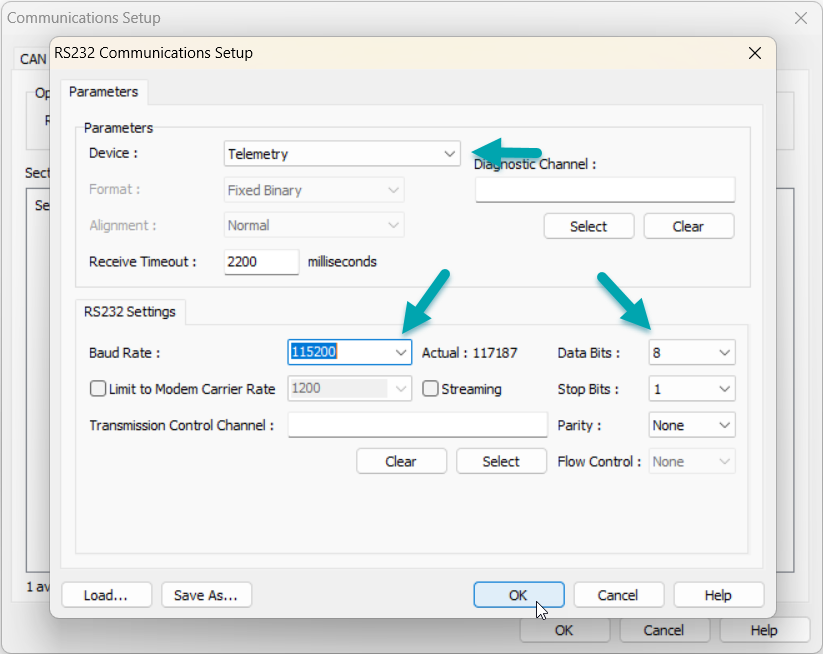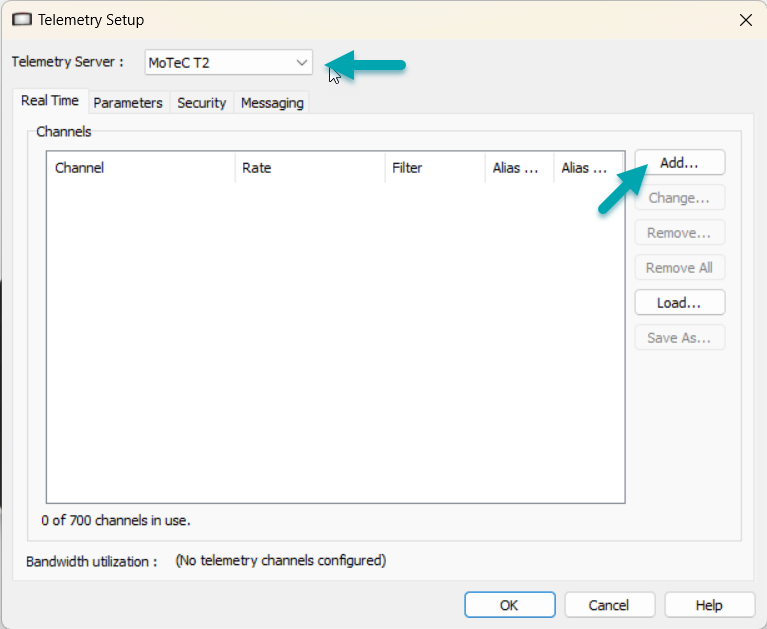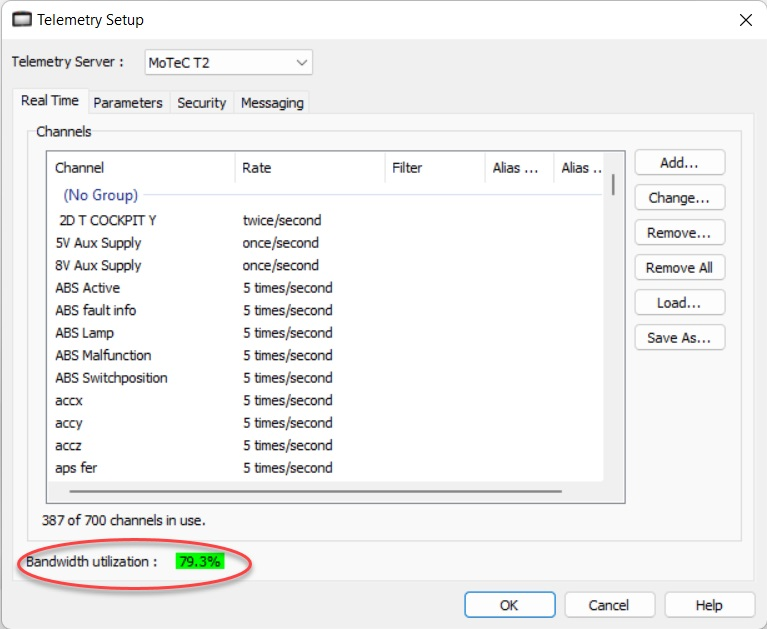Configuring Logger Communication for MoTeC Dash & ACL Manager
To set up a RS232 Communication:
Go to Connections, then Communications and select the corresponding tab for RS232. Set Up a new telemetry configuration for RS323 by clicking on the New button.
Choose in the Device dropdown the option Telemetry. Choose the corresponding Baud Rate of your telemetry device and select in the dropdown menu 8 Data Bits. Click ok and fill in a name for your set up.
To add channels to your telemetry stream, go on functions in your upper task bar of your Dash Manager and click on Telemetry. Make sure that MoTec T2 is selected as Telemetry Server and add the desirable channels with the Add button.
After adding the desired channel by clicking Ok, select the channel in the list and click the button Change to set up the channel rate. Be aware of the maximum bandwidth utilization displayed below your channel list as it cannot exceed more than 89%.