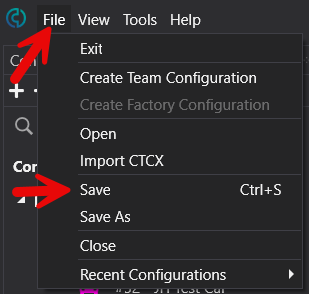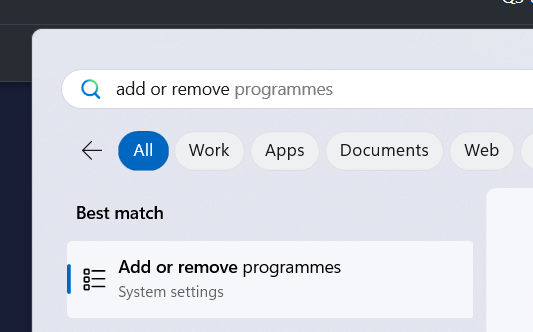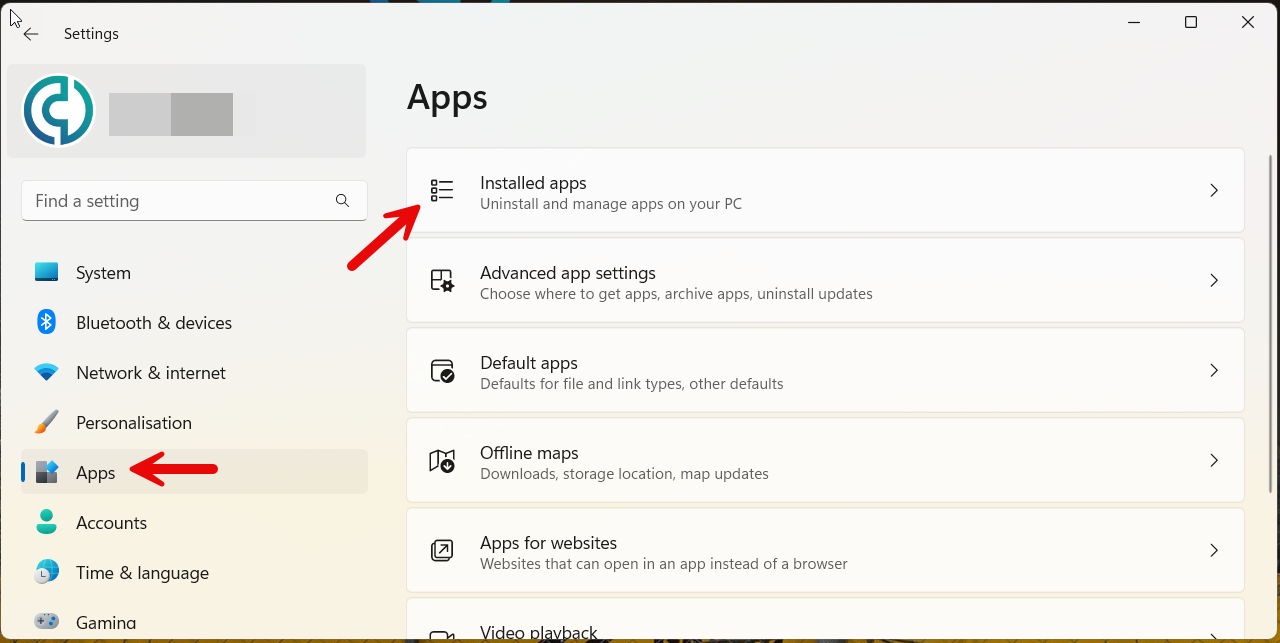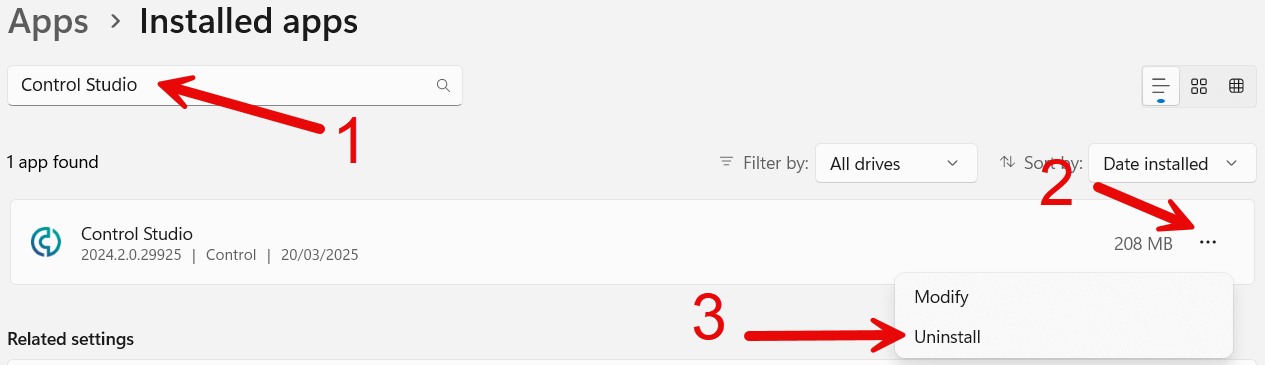Rolling Back Control Studio (2024.2 > 2023.3)
Background
Recently, an rare issue with version 2024.2 has been discovered, where the software can crash or freeze after being run for a long time. This issue was previously extremely rare, but has become much more common due to a recent Windows update. If you are experiencing this issue, one solution is to revert to the previous version of Control Studio, version 2023.3. This guide will provide instructions.
Uninstalling 2024.2
Open your existing version of Control Studio, and navigate to File > Save to save a copy of your latest configuration.
(a) Open "Add or Remove Programs" from the Windows Start Menu
(b) Alternatively, open Windows settings, then navigate to Apps > Installed Apps
Search for "Control Studio", select the 3 dots, and choose "Uninstall"
Installing 2023.3
To download the installer EXE for 2023.3, go to portal.cntrl.io/software/desktop/ and select "Download". Take care to download the correct version!
Follow the steps in the installer wizard to re-install Control Studio. Remember to install the RS232 components if you use Marelli WTSS!
Run Control Studio and test your setup. If your configuration does not automatically appear, navigate to File > Open and select the file you saved in Step 1 while uninstalling.
Control Support are able to assist with this process as well as any other issues. Contact is via Email (support@cntrl.io) or WhatsApp (+44 7723 366 365) - 24/7 for urgent, on-track support, UK office hours for all other queries..