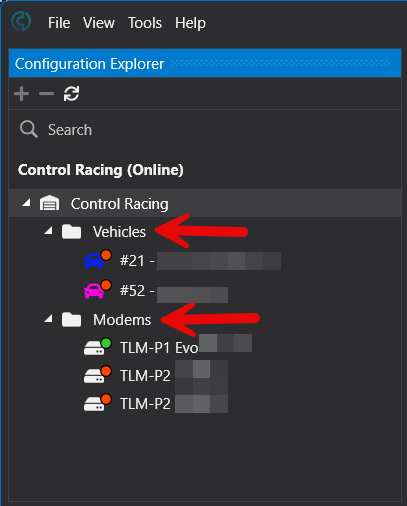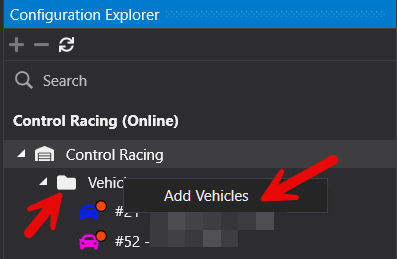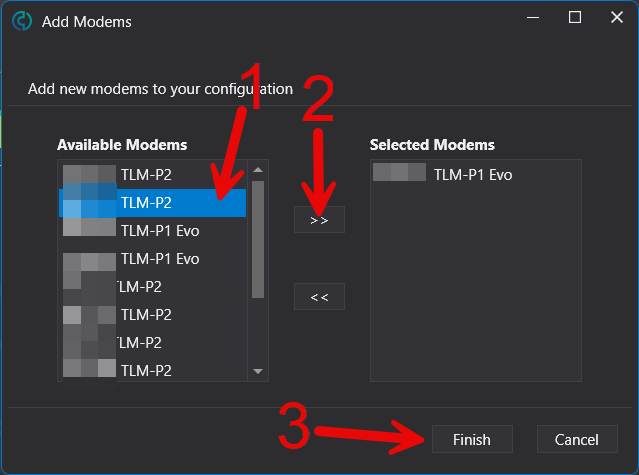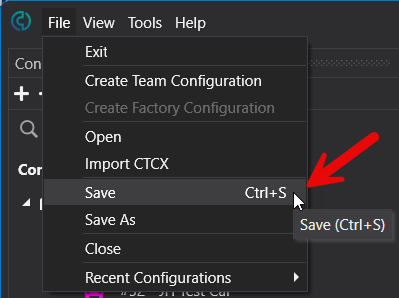How to add new Vehicles and Modems
Edited
To add a new Vehicle or Modem in Control Studio, follow these instructions.
In the left-hand panel, right-click on the appropriate folder for what you want to add.
Select "Add Vehicle" or "Add Modem" from the dropdown.
Select the Vehicles or Modems you want to add in the left pane, and press the right arrow to move them across to the configuration. N.B. if you move something by mistake, you can press the left arrow to return it to the pool.
Navigate to File > Save to save your updated configuration. If this is not done your changes will disappear next time you restart Control Studio!
Was this article helpful?
Sorry about that! Care to tell us more?