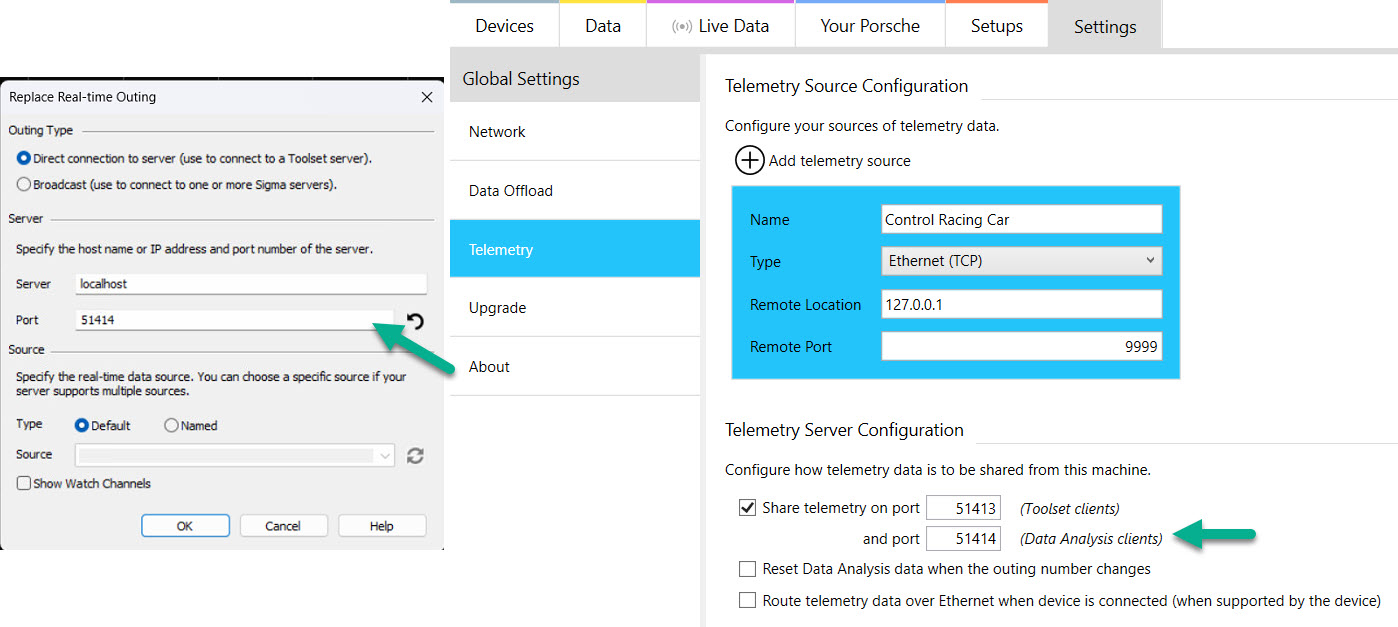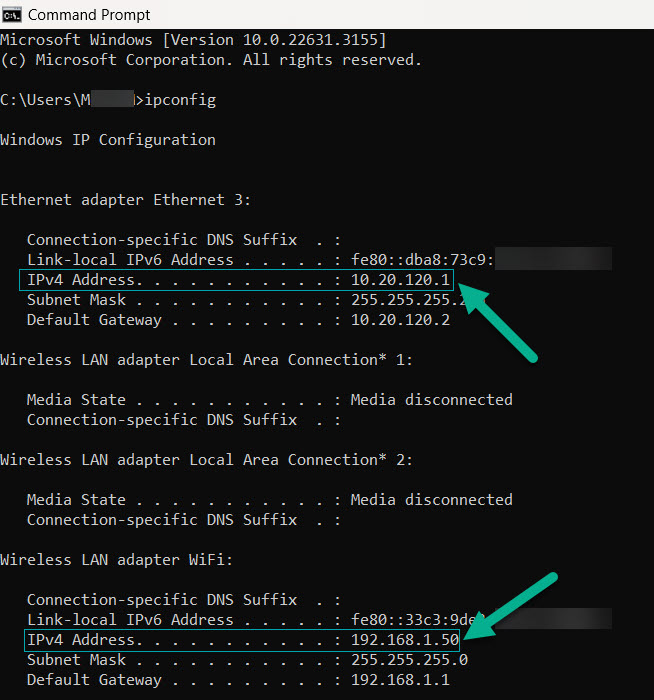Step 5: Adding telemetry stream to Toolbox
Edited
If Control Studio, Toolset and Toolbox are on the same machine/server, all you have to do is to type in localhost or alternatively 127.0.0.1 as Server and the Port number displayed in Toolset as Port into the Real-Time Outing window of Toolbox.
If Control Studio and Toolset are running on one machine and Toolbox is used on another machine, open a cmd window on the Control Studio and Toolset machine and type in "ipconfig" and hit enter.
Depending on how the two machines are connected on the network to each other, you need to use either one of the IPv4 addresses as Server in Toolbox when adding a Real-time Outing. (For example if both machines are on the same garage WiFi, the IPv4 address of the Wifi needs to be used in Toolbox).
Was this article helpful?
Sorry about that! Care to tell us more?