Quick Start
How to set up my device and streams
General
Step 1: Signing up to the Portal
In order to use the Portal, or to log in to Control Studio, you must first create an account. Navigate to https://portal.cntrl.io Click the Log In bu...
Step 2: Setting up Control Studio
Step 1: Downloading the software Control Studio is available for Download on the portal via portal.cntrl.io . Log in with your user account and go to...
Step 3: Setting up your device
For configuring a telemetry or audio stream on a device, follow the step by step instructions below. This only applies for VPN customers. If you are a...
Cosworth
Step 4: Setting up telemetry in Toolset
Configuring Cosworth Toolset To add a new telemetry source, go to Settings in the upper toolbar, then Telemetry on the left hand side menu and click o...
Step 5: Adding telemetry stream to Toolbox
If Control Studio, Toolset and Toolbox are on the same machine/server, all you have to do is to type in localhost or alternatively 127.0.0.1 as Server...
MoTeC
Step 4: Setting up telemetry in T2 Server
Open your T2 Server and create a new configuration. Add an item to the configuration. Give your car a reasonable name and fill out team information be...
Step 5: Adding telemetry stream to i2 Pro
To add the telemetry stream in your data acquisition software, go to i2, click on the tab files and open Telemetry. Check the box of Enable Telemetry...
Bosch
Step 4: Setting up telemetry in WD Server
Below is the basic layout of the WDServer displayed. To save the current configuration either click on the save icon in the central task bar or click ...
Step 5: Adding telemetry stream to Windarab
There are two ways of adding the telemetry stream to Windarab. When starting WDServer for the first time, the telemetry stream of the car configured i...
Audio
Setting Up Voice over IP/ Control Audio Stream
Control Support will supply you with a desktop application also referred to as MRTC batch file. If you need to validate the information or change them...
Device Side: Setting up voice over IP
If you navigate to your device user interface either by clicking in Control Studio on the device -> Modem Info and click on the settings cog or altern...