Setting Up Voice over IP/ Control Audio Stream
Control Support will supply you with a desktop application also referred to as MRTC batch file. If you need to validate the information or change them please see below the details of all necessary values.
MRTC-POC.exe
/vpnip:172.31.xx.x
This is your control VPN IP address. Open a cmd window and type in ipconfig and you can confirm the address of the batch file which will always start with 172.31. .
/lanip:
This is the IP address of the machine/laptop/server on the garage network. Running ipconfig via cmd prompt will return you this IP address too. If you don't have a statically assigned IP address on the garage network, this will be the most common cause for the app to crash.
/modemip:
If you go to portal.cntrl.io and Current Venues, click on the device and each modem will show an IP address. You need for the batch file all three IP addresses, simply separated by a comma "," .
/garageradioip:
This is the IP address of the MRTC garage radio.
/portfrommodem:9999
The port from modem should be for all device 9999, so this information does not needed changing.