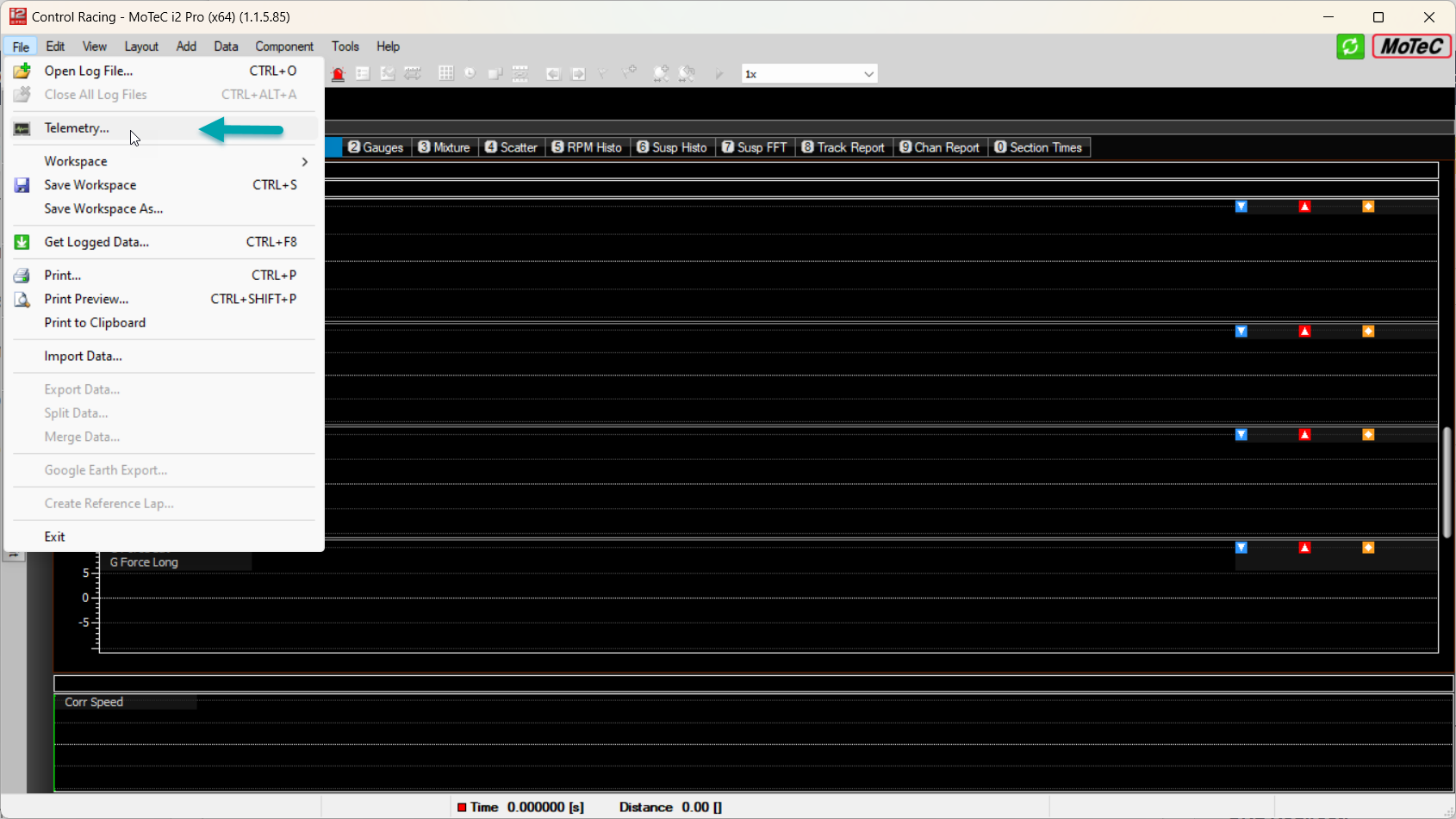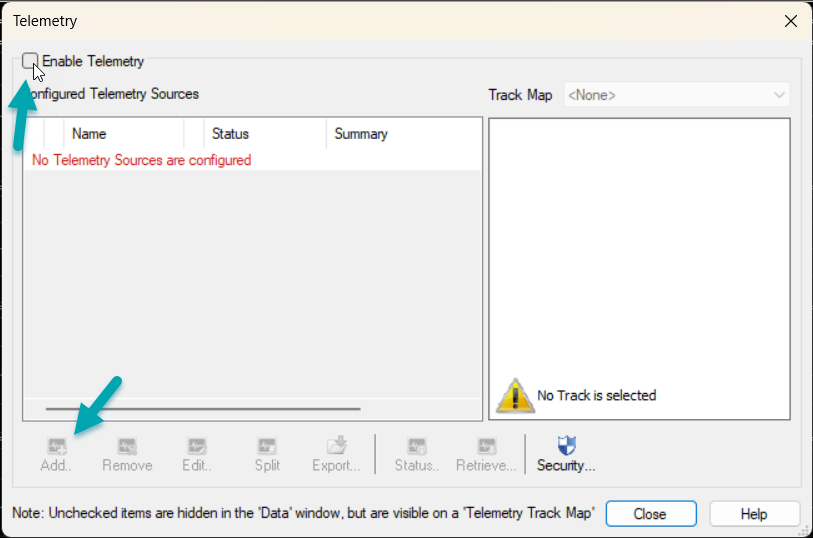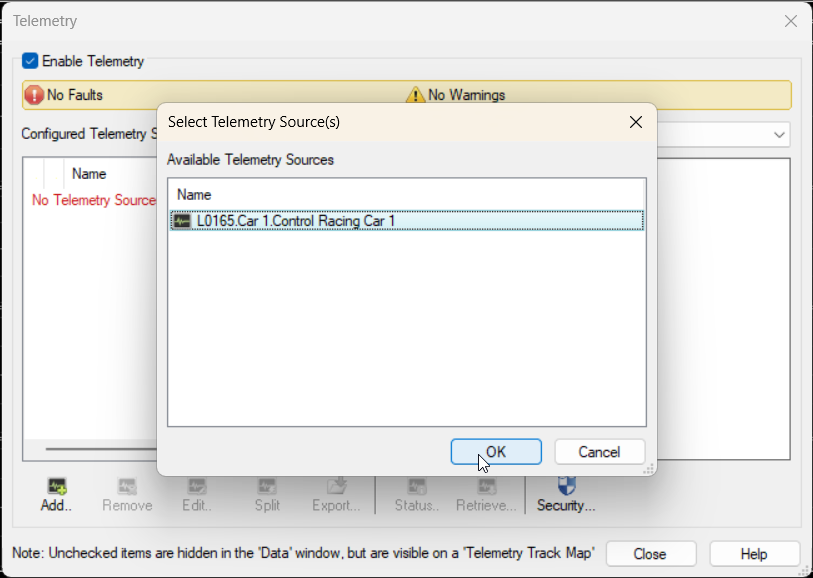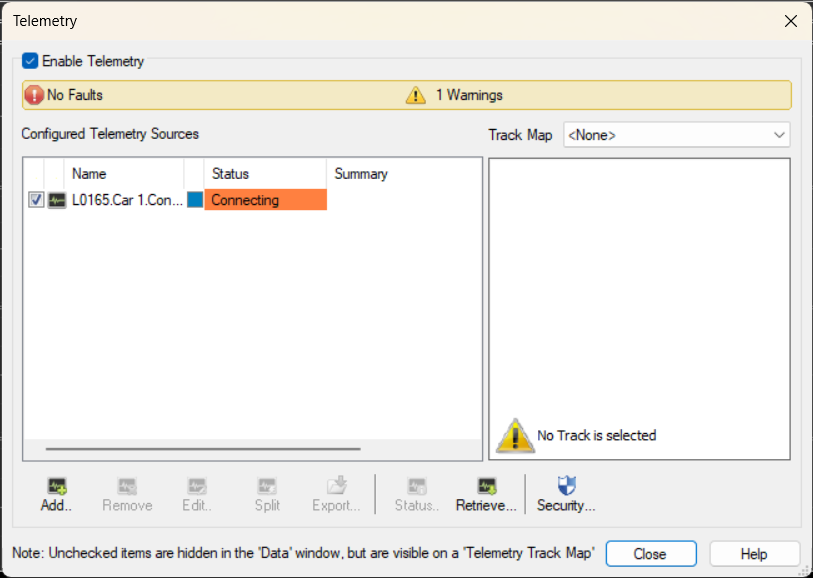Step 5: Adding telemetry stream to i2 Pro
Edited
To add the telemetry stream in your data acquisition software, go to i2, click on the tab files and open Telemetry.
Check the box of Enable Telemetry on the top which then will allow you to click on Add on the bottom left corner.
By click on Add it will open a list of Available Telemetry Sources. Choose the telemetry stream from the car you want to follow and click ok.
Once data will come in, the Status will turn green and will write receiving. Additionally the summary will show how many channels are sent/received and at which bit/rate.
Was this article helpful?
Sorry about that! Care to tell us more?