Step 5: Adding telemetry stream to Windarab
There are two ways of adding the telemetry stream to Windarab. When starting WDServer for the first time, the telemetry stream of the car configured in WDServer will automatically appear in a small tab of the File Explorer window. This will be regardless of data coming in or the vehicle being powered. You can add the telemetry stream to your File Explorer by clicking and dragging it into your File Explorer window.
If you want to manually add the telemetry stream, click on either the little folder icon in your File Explorer or on the Darab icon at the top of your task bar to open a file.
In the file explorer there will be a Windarab folder with a WDServer subfolder. By default, your telemetry stream will be stored in there and can be simply opened the same way like measurement data.