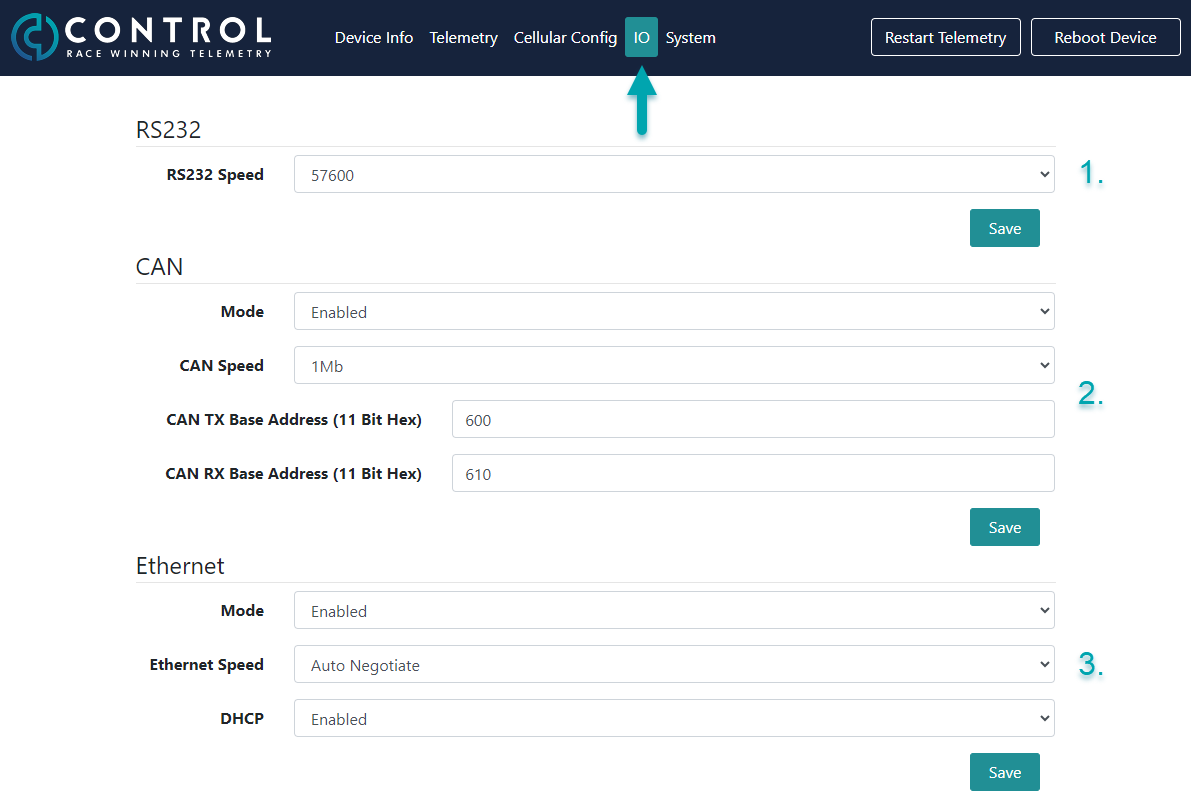Page: IO - Setting RS232 Speed, CAN Speed and Addressing & Ethernet
Edited
Log in to the device, see separate article in this section.
Navigate to the IO tab
1. If you have a telemetry stream using the RS232 interface, select the corresponding baud rate of your Logger or ECU Set Up.
2. Under CAN you can modify the CAN speed as well as the CAN addressing. Please be aware that the default settings as displayed here match the DBC (v1.7) file you have been supplied with by Control. If you do plan to change CAN addresses you must alter the message IDs accordingly in your DBC file. For more information see the section CAN.
3. If you have a telemetry stream using Ethernet, set DHCP to Disabled, IP address to 172.16.1.100 and Subnet Mask to 255.255.0.0.