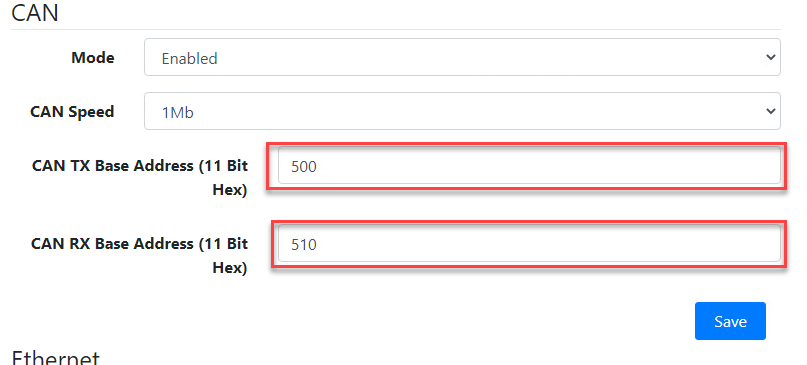CAN Connection and Addressing
CAN Bus
The TLM-Px modems support CAN using 11 bit addressing at 250Kb, 500Kb and 1Mb bus speeds. There is no terminating resistor inside the modem so the bus must be terminated externally.
Changing the bus speed
Log in to the modem, see separate article in Device User Interface section.
Select the IO tab from the top menu.
Select the desired CAN Speed from the drop down menu
Click Save
The CAN services will be restarted and the device will now use the selected bus speed.
CAN Addressing
Base addresses
The TLM-Px modems allow the end user to set the base addresses for both transmitted and received messages. The default values are 0x600 for messages transmitted from the modem, typically received by the vehicle logger and 0x610 for messages received by the modem, typically transmitted by the vehicle logger. All examples below assume these default base addresses, if the modem configuration is changed then the user must alter the message IDs listed in this document to compensate.
The frame definitions can be found in the following articles:
CAN Messages Transmitted - DBC v1.7
CAN Messages Received - DBC v1.7
Changing the base addresses
Log in to the modem, see separate article in Device User Interface section.
Select the IO tab from the top menu.
Alter the TX and RX base addresses, the TX range contains 10 addresses so be careful to place the RX base address outside of this range to prevent issues with address conflicts.
Click Save
The CAN services will be restarted and the device will now transmit and receive using the new base addresses.