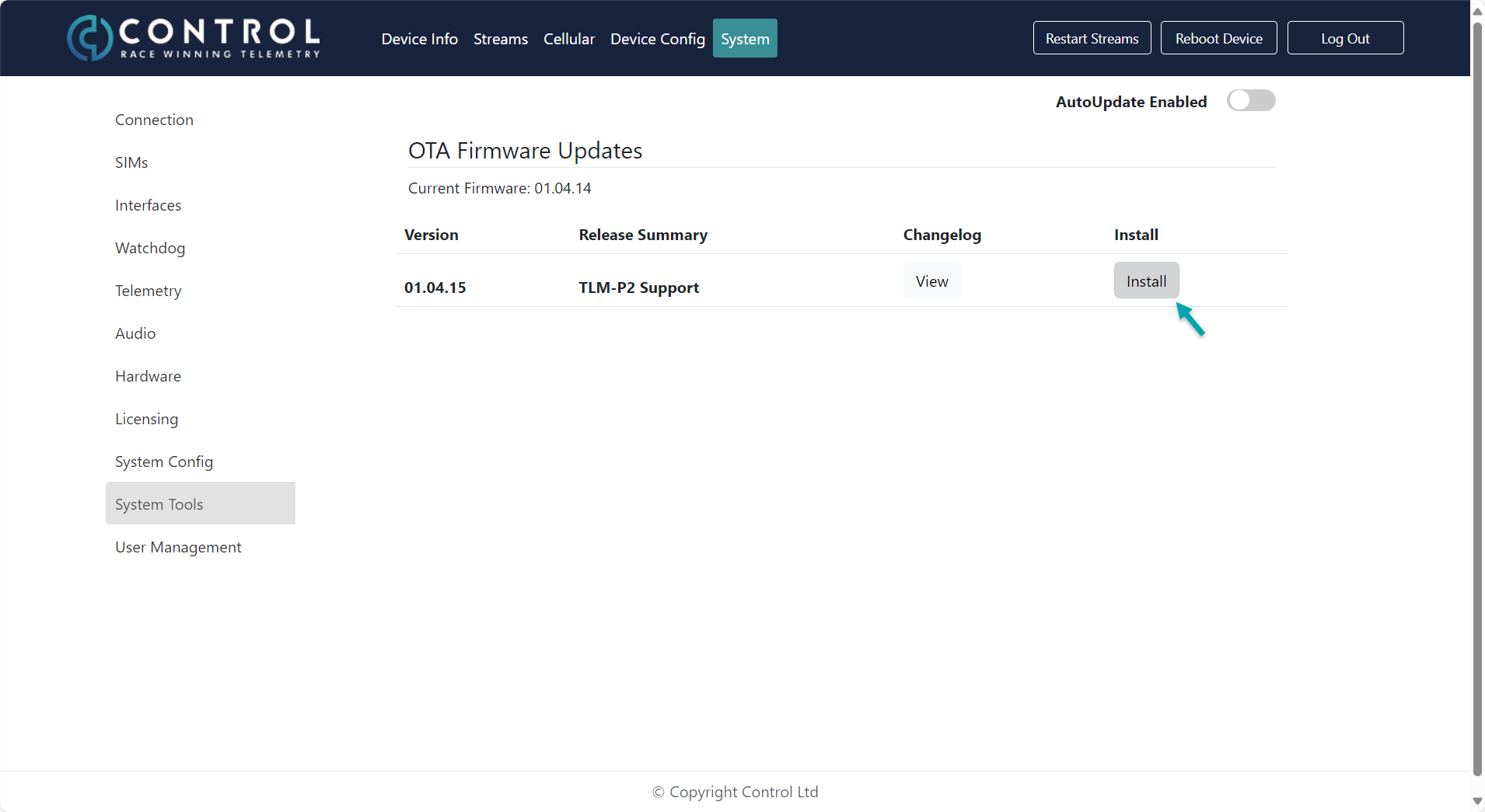How to update the device firmware?
Edited
Log into the device either via Control Studio, the Control Portal or by typing in directly the IP address of one of the modems into a browser followed by :8080. See further details in this section.
Log in with user: admin and password: control
Navigate to the System tab and System Tools and click on Check for OTA Updates.
Press on Install, it will show you first the release notes before you can click on Download & Install. Make sure your pop-up blocker of your browser is disabled first!
About 90s later you should be able to log in again to the device.