TLM-P1 Evo and Updated TLM-P2 - Firmware 1.4.x
Device User Interface - Page Functionalities
Logging in to the Device
In order to configure the device via the user interface you must first connect to the device. There are several options for this. Over the air connect...
Page: Device Info - Configuring Modem Mode
Log in to your device user interface. See separate article in this Section about the Login. The first page of your device user interface will be the D...
Page: Streams - Configuring Telemetry and Audio Stream
Log in to your device user interface. See separate article in this Section about the Login. Configuring Telemetry Stream: To configure all your releva...
Page: Cellular - Selecting Cellular Networks and Activating Auto Network Select
Log in to your device user interface. See separate article in this Section about the Login. Go to the tab Cellular Config and click on the modem you w...
Page: System - Checking Connection, Telemetry, Audio State, Updating the Firmware and Changing Password
Go to System and then Connection. This page gives you an overview the connection state of all SIMs in all Modems, which network they are on, the signa...
Page: Device Config - Setting up Serial, CAN and Ethernet
If you are running telemetry over RS232, at the Device Config tab is where you set or change your baud rate. CAN addressing and CAN bus speeds can be...
How to update the device firmware?
Log into the device either via Control Studio, the Control Portal or by typing in directly the IP address of one of the modems into a browser followed...
CAN
CAN Connection and Addressing
The TLM-Px modems support CAN using 11 bit addressing at 250Kb, 500Kb and 1Mb bus speeds. There is no terminating resistor inside the modem so the bus...
CAN Messages Transmitted from Device - DBC v2.1
A DBC file v2.1 for the below messages can be obtained by contacting Control support or via Email at support@cntrl.io or via WhatsApp at +44 7723 36...
CAN Messages Received from Device - DBC v2.1
A DBC file v2.1 for the below messages can be obtained by contacting Control support or via Email at support@cntrl.io or via WhatsApp at +44 7723 36...