Control Studio
Downloading and installing Control Studio
Control Studio is available for Download on the portal via portal.cntrl.io . Log in with your user account and go to Software -> Desktop Software and...
License activation Control Studio
If you are moving an existing Control Studio license between machines or if you are installing Control Studio for a new machine, you can activate the ...
Control Studio Overview
The main page and it's functionality can be seen below. Log In \ User Profile This part of the UI will show if the user is logged in, the user name an...
Vehicle properties in Control Studio
The vehicle properties are shown when clicking on the vehicle left bottom. The first tab Properties is used to change race number, friendly name and t...
Modem properties in Control Studio
When clicking on the device and Modem Info, you'll see the venue it's currently connected to, it's coverage, if it's in transmit or receive mode the f...
How to change Modem RX from VPN to Direct to Cloud in Control Studio?
Step 1: Click on the vehicle Step 2: Go in Properties to Telemetry Hub -> Cloud Mode and change in the dropdown to CloudRx.
How to activate a Control Studio Software license?
In Control Studio go on Tools -> Licenses Available and activate one license out of the list shown in the wizard. Click on close after activation. No...
How to remove the VPN
If you changed your system away from the VPN and therefore have not any need for it anymore, follow the steps below. Please note this action cannot be...
Rolling Back Control Studio (2024.2 > 2023.3)
Recently, an rare issue with version 2024.2 has been discovered, where the software can crash or freeze after being run for a long time. This issue wa...
How to add new Vehicles and Modems
To add a new Vehicle or Modem in Control Studio, follow these instructions. In the left-hand panel, right-click on the appropriate folder for what you...