Vehicle Software Configuration
Cosworth
Configuring Porsche Toolset
To add a new telemetry source, go to Settings in the upper toolbar, then Telemetry on the left hand side menu and click on Add telemetry source. A new...
Configuring Metadata Synchronisation for Cosworth Toolset
The metadata, in detail the telemetry keys and the PCPrivateDataSets, can be found by typing %appdata% into your windows search window or in your gene...
Copying Metadata for PI Toolset
If you are using a different computer to receive telemetry than for sending setups to the car, you will need to manually copy the metadata as in PCPri...
Configuring Logger Communication for Cosworth Toolset
There are the two different possibilities, RS232 and Ethernet, to set up communication for a Cosworth Logger. First open Toolset and go to the Setups ...
Configuring CAN Receive & Modem Control in Cosworth Toolset
To set up CAN Receive from Modem: For this operation you will have been supplied with a DBC file from Control Support. Open your Toolset, click on the...
Bosch
Configuring CAN Receive & Modem Control in Bosch Racecon
To set up a CAN Receive from Modem: For this operation you will have been supplied with a DBC file by the Control Support. Open your Racecon project a...
Configuring Logger & ECU Communication for Bosch Racecon
There are the two different possibilities, RS232 and Ethernet, to set up communication for a Bosch Logger or ECU. First, open the RaceCon setup and m...
Installing Bosch WDServer
The latest version of the WDServer can be found on the Bosch Website for download. To install the software, extract first the .zip folder in your D...
Configuring Bosch WDServer
Below is the basic layout of the WDServer displayed. To save the current configuration either click on the save icon in the central task bar or click ...
Configuring Bosch WDServer Version 3.0
Install your WDServer V 3.0 application like supplied by your manufacturer and make sure you install it as an additional version to still be able to u...
Configuring Metadata Synchronisation for Bosch WDServer
Control Studio is automatically detecting new DCP(.ini) files and synchronising them for any user receiving telemetry. If you have only one car and yo...
Adding Telemetry Stream to Bosch Windarab
There are two ways of adding the telemetry stream to Windarab. When starting WDServer for the first time, the telemetry stream of the car configured i...
MoTeC
Configuring MoTeC T2 Server
Open your T2 Server and create a new configuration. Add an item to the configuration. Give your car a reasonable name and fill out team information be...
Configuring Metadata Synchronisation for MoTeC Dash Manager
Open your Dash or ACL Manager, go to Tools in the upper task bar and click on Options. Navigate to Telemetry. By default the Metadata folder is locate...
Configuring Logger Communication for MoTeC Dash & ACL Manager
To set up a RS232 Communication: Go to Connections, then Communications and select the corresponding tab for RS232. Set Up a new telemetry configurati...
Configuring CAN Receive & Modem Control in MoTeC Dash Manager
To set up CAN Receive from Modem: For this operation you will have been supplied with a DBC file by the Control Support. First Step is to import the ...
Adding Telemetry Stream to MoTeC i2
To add the telemetry stream in your data acquisition software, go to i2, click on the tab files and open Telemetry. Check the box of Enable Telemetry ...
Prerequisite using Telemetry with MoTeC
In order to run telemetry with a MoTeC Dash/Logger, you need to make sure you have the licensing on it. To check if the license is active, connect to...